Posted on April 17, 2017
eXperience Produce To Do
If you are interested in participating in eXperience Play (XP) remotely, I’m going to provide a to-do list of items each week. These to-do lists will include a variety of tasks such as playing games, reflecting, blogging, and portions of game development. If you complete all five to-do lists, you will produce an educational text-based game in five weeks. This post corresponds with the third session of XP.
Part 1 – Game Development
1. Install Twine 2.0 on your Windows, Mac, or Linux computer.
2. View this video introduction of Twine 2.0:
3. Review these two Twine Syntaxes we’ll use to build games this week (from the Harlowe story format):
Basic Twine Syntax
4. Start building your game using your outline and storyboard from last week and the two Twine Syntaxes presented above.
Experiment with Twine as you are building, and realize your game will morph as you learn more. Plan on adding as much content as possible using the two outlined Twine Syntaxes. Next week, we will continue developing our games using more syntax tools, media, etc.
Here’s an example of an in-progress Twine game from XP:
Got started on the typology game I am making for #eXperiencePlay with @KeeganSLW and @jstew511. Liking it so far! pic.twitter.com/Mc5ETGeEw0
— Mark Norris (@stipulative) September 26, 2016
5. Find someone to play your in-progress game and give you feedback. I’d recommend an individual in your vicinity since your game is stored locally on your computer for now.
Part 2 – Professional Development
6. Write a blog post about your experience building your game using the following prompt:
- Document how your game looks and functions as you are building it in Twine.
- Write about what students are creating in your courses. (Ex: projects, papers, data analysis, etc.) How are these opportunities intended to engage students creatively?
- Reflect and write about where game design might fit into your courses? What would you want students to learn from a game design project?
Please start building your text-based game using the (above) outlined Twine Syntaxes from last session’s storyboard/outline. Feel free to share screenshots of your progress with me via Twitter or email or reach out with any questions.
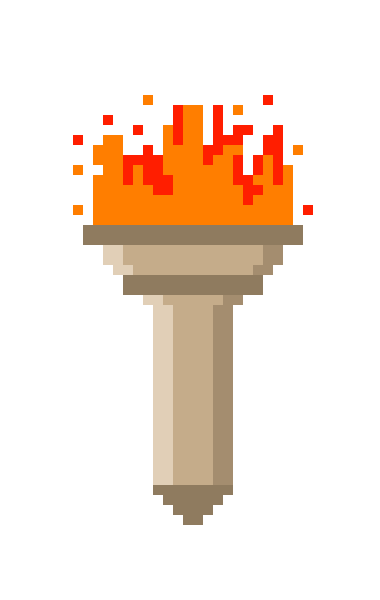
![Twine Storyboard showing how [[]] syntax links passages](http://keeganslw.com/wp-content/uploads/2016/09/XP-Screenshot-1-1024x619.png)
![Twine Storyboard showing how [[|]] syntax links passages](http://keeganslw.com/wp-content/uploads/2016/09/XP-Screenshot-2-1024x619.png)
